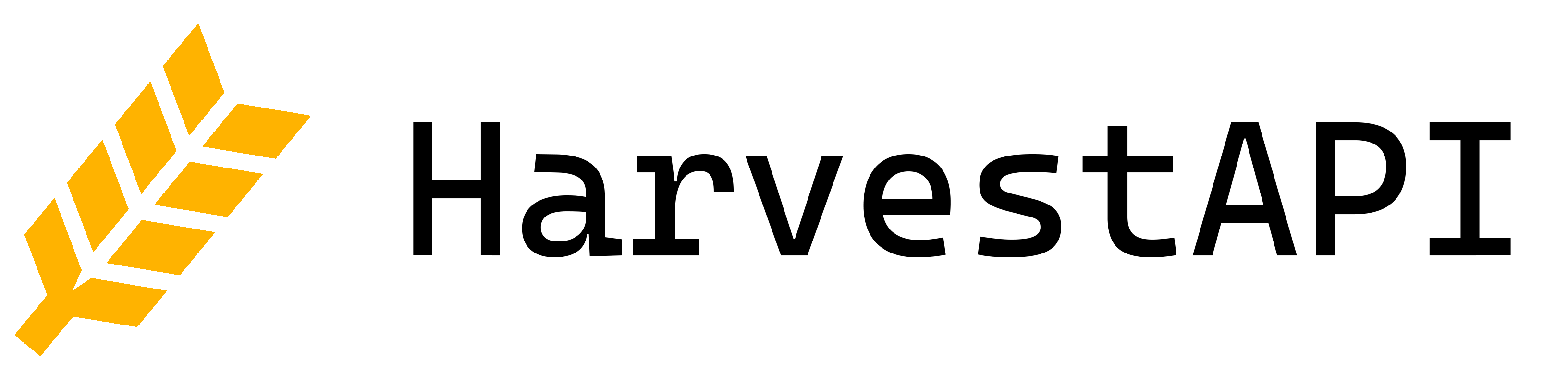This is basic profile search scraper endpoint, please check this information before using it.
- Please note that this is not the same API as used in the Apify Actor.
Examples
- Search by name (fuzzy) and location:
- Search by name strict:
JavaScript
Search by LinkedIn GeoID
For most of the cases, when specifying full location name, the search by thelocation parameter works fine.However sometimes search by location may not give you what you expect, as LinkedIn have some other suggested location for your text query. For example,
NY returns New Zealand instead of New York; UK returns Ukraine instead of United Kingdom.
The location search is based on LinkedIn autocomplete feature, you can try it on the website first.
The scraper will use the first suggestion from the autocomplete popup when you type your location.
The same autocomplete is available via our API. You can look up a location and get LinkedIn GeoID to use for the API endpoint.
The GeoID search is free, it will not count against your quota.
Authorizations
Query Parameters
Search profiles by name
Filter by company ID or Company URL. One value or multiple comma-separated
Filter by past company ID or Company URL. One value or multiple comma-separated
Filter by school ID or School URL. One value or multiple comma-separated
Filter by first name
Filter by last name
Filter by title
Filter by location text
Filter by location as LinkedIn Geo ID. Overrides the location query param. Use the /linkedin/geo-id-search endpoint to find the Geo ID
Filter by industry ID. One value or multiple comma-separated
Page number, use for pagination